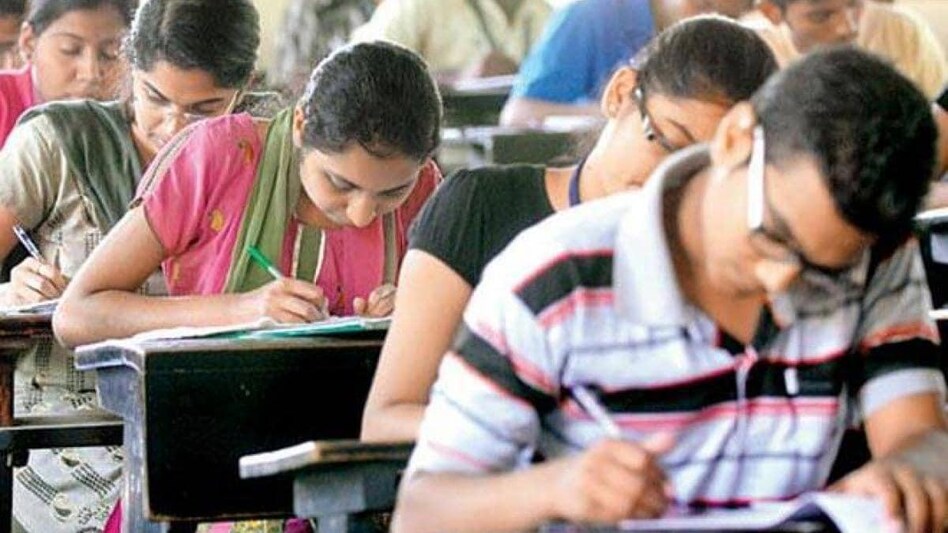 CBSE Class 10 exams were conducted from February 14 to March 21 while Class 12 exams took place from February 14 to April 5.
CBSE Class 10 exams were conducted from February 14 to March 21 while Class 12 exams took place from February 14 to April 5.
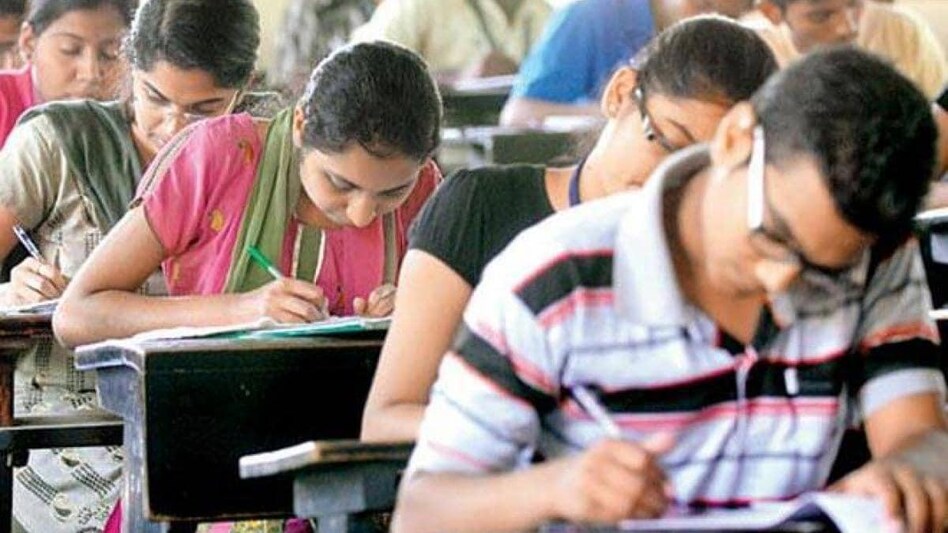 CBSE Class 10 exams were conducted from February 14 to March 21 while Class 12 exams took place from February 14 to April 5.
CBSE Class 10 exams were conducted from February 14 to March 21 while Class 12 exams took place from February 14 to April 5.CBSE Result 2023 update: The Central Board of Secondary Education (CBSE) will likely announce the results for class 10 and class 12 examinations in May. However, there is no official confirmation regarding the date and time of the much-awaited results. Students are advised to keep looking at the official CBSE websites-- cbseresults.nic.in and cbse.nic.in-- for more updates regarding results. Students can also check the CBSE Twitter handle to announce the date and time for the Class 10 and Class 12 results.
Once the result is out, students can also access their scorecards using the DigiLocker app. Candidates can also check websites like cbse.gov.in, digilocker.gov.in, results.gov.in, DigiLocker.
CBSE Class 10 exams were conducted from February 14 to March 21 while Class 12 exams took place from February 14 to April 5. Around 38, 83, 710 students appeared for the CBSE board exams this year, as per official data. Of these, 21, 86, 940 were from Class 10 and 16, 96, 770 were from Class 12.
Candidates need to score a minimum of 33 per cent marks in each subjects to pass the CBSE examination.
Where can you check CBSE results
Candidates can check their CBSE results on the official CBSE websites aforementioned. They can also access their scorecards via DigiLocker.
In case the CBSE website is jammed, students can also check out the following websites:
- parikshasangam.cbse.gov.in
- cbse.gov.in
- digilocker.gov.in
- results.gov.in
How to check CBSE results on website
Step 1: Log into the official CBSE website-- cbseresults.nic.in or cbse.gov.in
Step 2: Select either 'CBSE Class 10 Results 2023' or 'CBSE Class 12 Results 2023', whichever is relevant
Step 3: You will be redirected to a new window
Step 4: Key in details like roll number, school number, date of birth (dd/mm/yy format), and admit card ID
Step 5: Submit your details
Step 6: Your CBSE result will reflect on screen
Step 7: Download and save for future reference
How to check CBSE results on DigiLocker
Step 1: Log into DigiLocker through the app or the website
Step 2: Select 'Central Board of Secondary Education' under the 'Education' tab
Step 3: Choose 'CBSE Class 10 Results 2023' or 'CBSE Class 12 Results 2023'
Step 4: Key in your login details to download results and select 'Get Result'
Step 5: Your CBSE Result 2023 scorecard will display on screen
Step 6: Download and save for future reference
Also read: CBSE Class 10th, 12th results expected to be out soon; check details here
Also read: Tough competition ahead: JEE Mains 2023 cutoff higher than past years