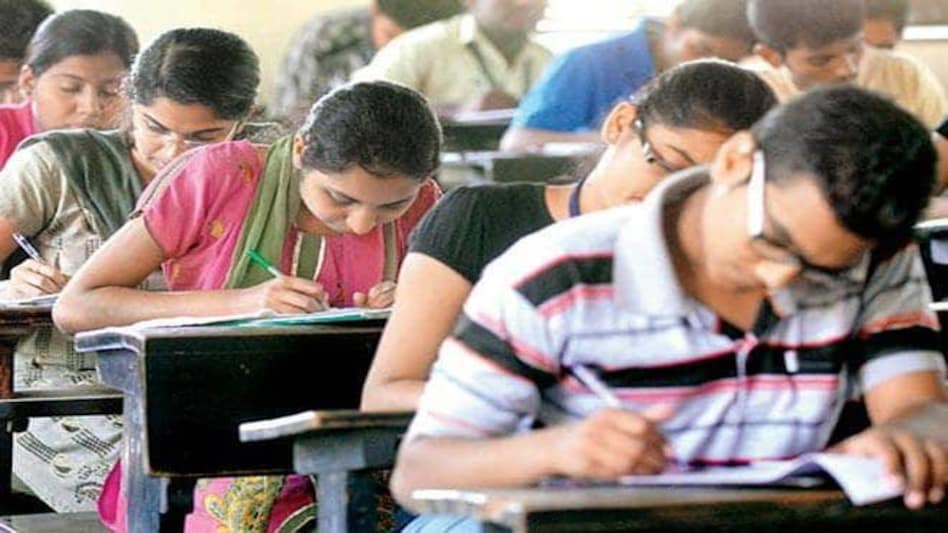 The Council will announce the ICSE and ISC results on Tuesday at 3 PM
The Council will announce the ICSE and ISC results on Tuesday at 3 PM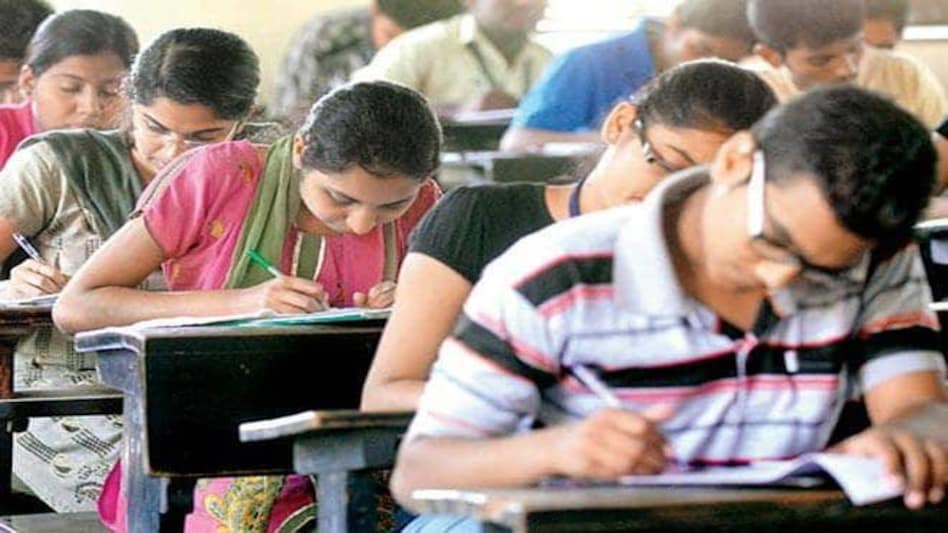 The Council will announce the ICSE and ISC results on Tuesday at 3 PM
The Council will announce the ICSE and ISC results on Tuesday at 3 PMThe Council for the Indian School Certificate Examinations (CISCE) has announced that the ICSE (Class 10th) and ISC ( Class 12th) results will be declared tomorrow on its official website (cisce.org). The Council will announce the ICSE and ISC results on Tuesday at 3 PM.
According to reports, a career portal will be made available at the CISCE website. The schools can download the results from this portal using the principal's user ID and password. The candidates can also check their results through SMS.
To check the results through SMS: Type ICSE or ISC followed by the 7-digit unique ID code and then send the message to 09248082883.
Candidates can also apply for rechecking of their examination sheets if they are not satisfied with their scores. Students will get 7 days to apply for rechecking of papers. Application for rechecking has to be submitted online on the official website of the council from May 7 to 13, 2019.
Here's how you can download your ICSE/ISC Result 2019 through career portal:
Step-1: Visit the official website of the council (cisce.org).
Step-2: Click on the link of 'Career Portal'.
Step-3: Enter the Login ID and password.
Step-4: Once you've entered the credentials, click on 'Examination System'.
Step-5: A menu bar will open. Click on 'ICSE' or 'ISC' result on the menu bar.
Step-6: Click on 'Reports'.
Step-7: Click on 'Result Tab' to get the results of the school.
Step-8: Download it for further reference.
To check Individual score, follow these steps:
Step-1: Open your SMS box.
Step-2: Type ICSE>your unique ID> and send it to 09248082883
Step-3: Type ISC>your unique ID> and send it to 09248082883
(Edited by: Nehal Solanki)
Also read: ICSE, ISC exam results to be declared on May 7
Also read: Class 12 results declared early to facilitate UG admissions: CBSE