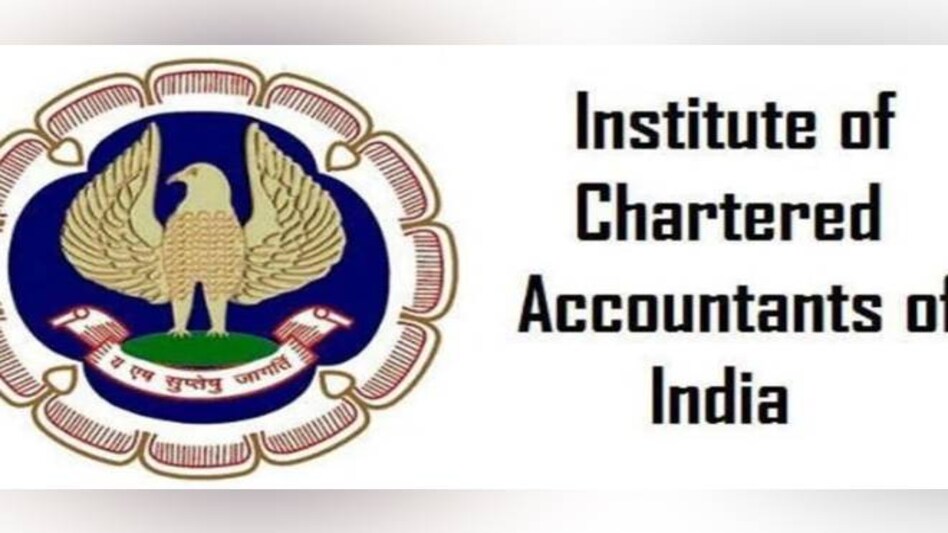 ICAI admit card 2019: Candidates can download their ICAI admit card 2019 by visiting the official website on icaiexam.icai.org. (image credit: indiatoday.in)
ICAI admit card 2019: Candidates can download their ICAI admit card 2019 by visiting the official website on icaiexam.icai.org. (image credit: indiatoday.in)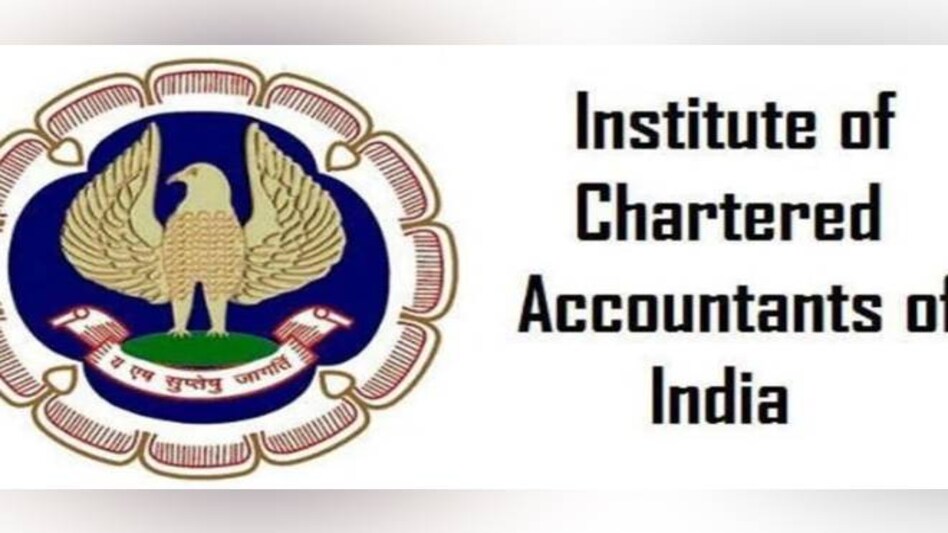 ICAI admit card 2019: Candidates can download their ICAI admit card 2019 by visiting the official website on icaiexam.icai.org. (image credit: indiatoday.in)
ICAI admit card 2019: Candidates can download their ICAI admit card 2019 by visiting the official website on icaiexam.icai.org. (image credit: indiatoday.in)The Institute of Chartered Accountant of India (ICAI) has released the admit card for candidates admitted to the foundation intermediate (ipc), intermediate, final and final-new examination 2019. Candidates can download their ICAI admit card 2019 by visiting the official website on icaiexam.icai.org. The ICAI, in an official notification, said the admit cards will include photograph and signature of the candidates who have applied for the ICAI November 2019 examination. It further said that the admit cards would only be available online and no physical admit card would be sent to any candidate. Hence, candidates are required to download the admit directly from ICAI's official website.
Here's step by step guide to download ICAI admit card 2019:
Step 1: Visit the official website of ICAI -- icaiexam.icai.org
Step 2: Login using your login id (registration number) and password
Step 3: Click on link in front of admit card
Step 4: Download the admit card as candidates need to carry this to the exam hall. Without the admit card, candidates will not be allowed to sit for the examiantion.
The next Chartered Accountants Foundation Course (under new scheme), intermediate (IPC) (under old scheme), intermediate (under new scheme) and final (under old and new scheme) examinations will be held between November 1 to 18.