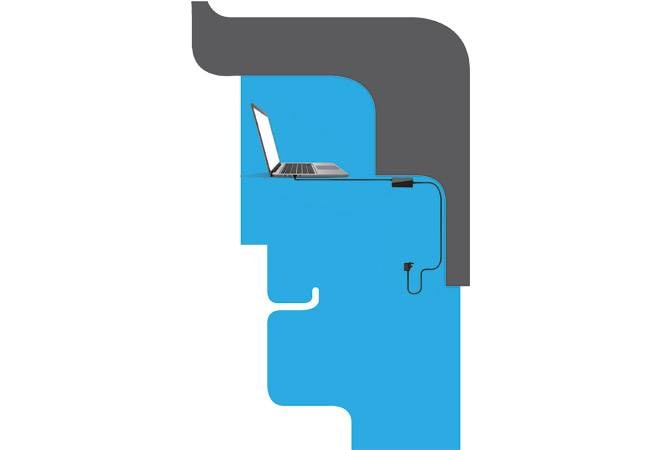
The screens we are compelled to look at, practically all day, are causing severe eye strain and it's time we do something about it. Contrary to common belief, headaches are not the only signs of eye strain. You could be tiring your eyes out well before that happens. Since there's little chance that we will reduce reliance on smartphones, laptops, tablets and televisions anytime soon, strain prevention needs to be built into our everyday interaction with electronic devices.
One of the best things one can do to prevent eye strain is, surprisingly, learn proper touch typing. This, of course, is for computer users. The more you use the correct fingers on a QWERTY keyboard, the less you have to look at either the keyboard or the screen. You only need to look up to correct mistakes if any.
With smartphones, you can do much the same thing by setting up your device to use voice input. Speech recognition is getting to be phenomenally accurate, so this is no longer unthinkable. Notice how infrequently Google now misunderstands what you are saying? Find yourself a good headset with microphone and speak into your device when you're inputting large amounts of text. Even if you don't want to use an additional headset, explore the voice setting on your phone's keyboard - or pick up another such as Swype or Google's own Gboard. Samsung's keyboard also has various input methods built in. Touch and voice inputting means looking less intensely at your screens.
If you do have to look at your screens a lot, tone down the blue light. Most phones now have adjustable screen temperature, so you just have to get into the display settings and bring up the warmth which, apart from anything else, will also interfere less with your sleep.
But most of all, one needs to take those much-advised breaks from concentrating on anything, screen or otherwise. Looking closely stresses the eyes out more; so some time off in which one can use artificial tears and focus on distant objects - staring out of a window, for example - can be most beneficial. Don't hesitate to practice those eye exercises that yogis like to do.