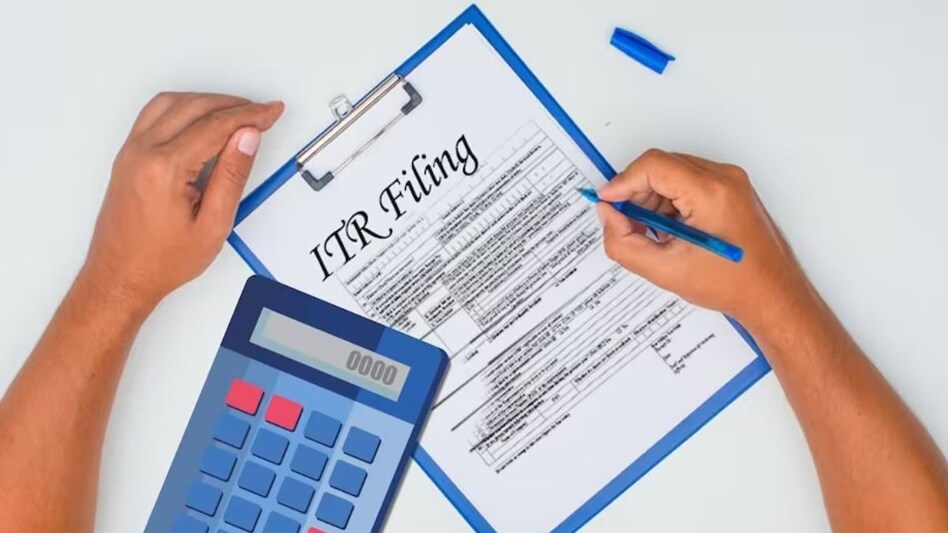 To file your income tax return online, it is essential for first-time taxpayers to complete the online registration process.
To file your income tax return online, it is essential for first-time taxpayers to complete the online registration process. 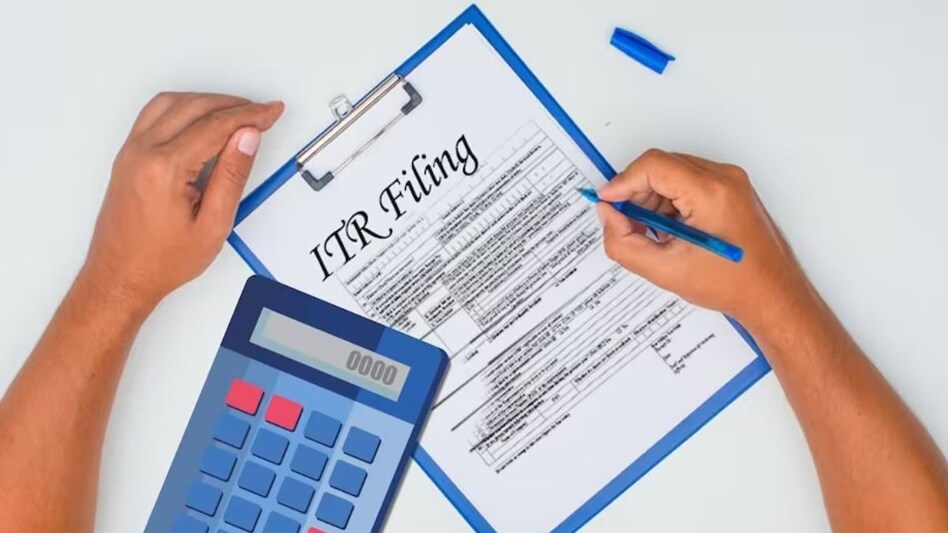 To file your income tax return online, it is essential for first-time taxpayers to complete the online registration process.
To file your income tax return online, it is essential for first-time taxpayers to complete the online registration process. ITR filing 2024: Filing the Income Tax Return (ITR) is an important annual responsibility for taxpayers in India. It goes beyond legal requirements as fulfilling your tax obligations can offer various benefits. These include providing crucial proof of income that may be necessary for activities such as securing loans, applying for visas, or participating in government tenders. Furthermore, filing your ITR allows you to claim tax refunds in cases where you have paid more taxes than required.
The filing of an income tax return (ITR) for the fiscal year 2023–24 and assessment year 2024–25 has begun, with July 31, 2024 (Wednesday) as the deadline. As the filing process becomes more streamlined and digitised today, it is very important to note how to register yourself online on the e-filing portal.
The procedure for filing an Income Tax Return (ITR) has been significantly modernized and simplified in the present day, as the Income Tax Department has launched its online portal for individuals to furnish their respective forms. Currently, taxpayers residing in India have an option of submitting their income tax returns either through the online method or the traditional offline method. Nevertheless, comprehending and deciding between these two alternatives can be perplexing, as each method offers its unique benefits and considerations.
To file your income tax return online, it is essential for first-time taxpayers to complete the online registration process. Registering on the e-Filing site is a prerequisite for utilizing the full array of services and resources available on the portal. This initial step enables individuals to access various tax-related services efficiently and effectively.
To register yourself online, you need Aadhaar card, PAN card, valid mobile number, and valid email ID.
1. Go to the e-Filing portal Income Tax department homepage.
2. Enter all the mandatory details like PAN, Name, DOB, Membership Number and Enrollment Date on the Basic Details page and click Continue.
3. It is to be noted if your PAN is not registered on the e-Filing Portal, an error message is displayed.
4. Next step, you have to enter all of the required information, including your name, DOB / DOI, gender (if applicable), and residential status as indicated by your PAN, and then click Continue.
5. Individual taxpayers will see the Contact Details page once their PAN has been authenticated.
6. Enter your Primary Mobile Number, Email ID, and Address. Click Continue.
7. Two separate OTPs, six digit ones, will be sent to the primary mobile number and email ID mentioned.
8. One will have to enter the separate 6-digit OTPs received on the mobile number and email ID and click Continue.
9. One should note that OTP will be valid for 15 minutes only. One will get 3 attempts to enter the correct OTP.
10. On the Set Password page, one can enter their chosen password in both the Set Password and Confirm Password textboxes.
11. One has to set personalised message for the password and then click on Register.
12. When you are successfully registered, click Proceed to Login to begin the login process.
Following the process, one login to the e-Filing portal and proceed to update your profile information to unlock access to all the available services. Once your profile is updated, you will be able to file your tax returns and utilise other tax-related services provided on the platform.