
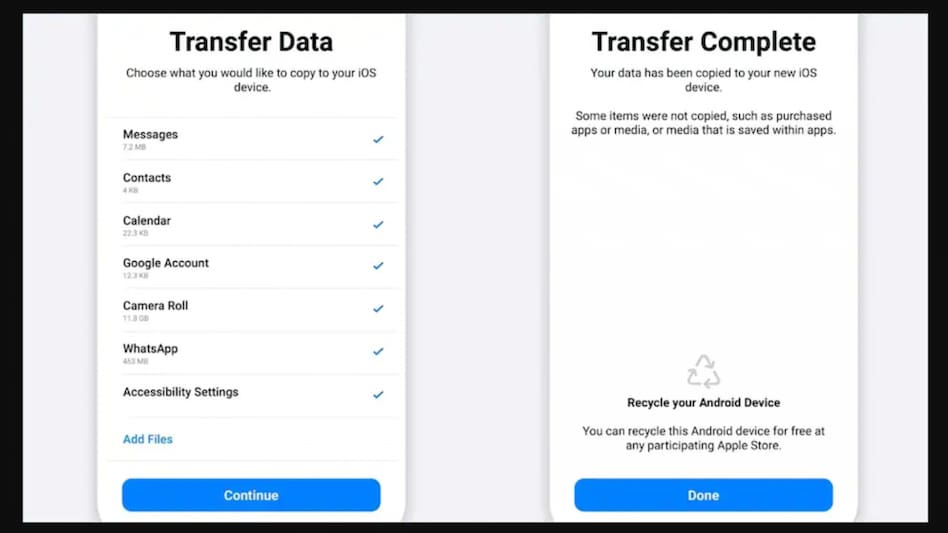 You can finally transfer WhatsApp data from your Android to your iPhone
You can finally transfer WhatsApp data from your Android to your iPhone
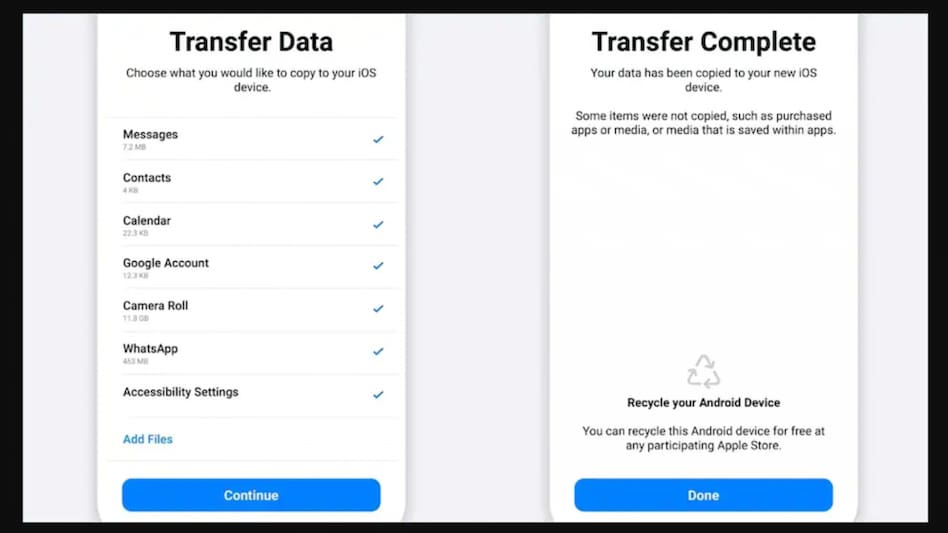 You can finally transfer WhatsApp data from your Android to your iPhone
You can finally transfer WhatsApp data from your Android to your iPhoneIf you’ve ever moved from using an Android phone to using an iPhone, you’d know that one of the main things you were definitely going to lose is all your WhatsApp chats and media. But that’s no longer going to be the case. Meta, the parent company for WhatsApp has finally rolled out support for migrating data from Android phones to iOS devices using an app called ‘Move to iOS’. Android users moving to iPhones will need to download the ‘Move to iOS’ app on their Android devices and this can be used to “securely transfer the things they care about most, including contacts, messages, photos, videos, email accounts, calendars, and now WhatsApp message history”.
“We're adding to WhatsApp the ability to securely switch between phones and transfer your chat history, photos, videos, and voice messages between Android and iPhone while maintaining end-to-end encryption. This is a top requested feature. We launched the ability switch from iPhone-->Android last year, and now adding Android-->iPhone as well,” said Mark Zuckerberg, Founder & CEO, Meta.

Now, one thing to keep in mind is that when it comes to WhatsApp messages history migration, there are some things that will be moved, and some that won’t. You can transfer your “account information, profile photo, individual chats, group chats, chat history, media, and settings” but you cannot transfer your call history or your display name, or your peer-to-peer payment messages.
Starting off, what do you need to have on your Android and iOS device to ensure a transfer:
How to migrate from Android to iPhone
WhatsApp explained in its blog that the transferred data does not go to cloud storage unless you create/set up your iCloud backup. The company added that it cannot see this transferred data and your data will remain on your Android phone unless you delete WhatsApp and wipe your phone.
Also Read: WhatsApp is working on a new API to alert you about missed calls
Also Read: WhatsApp to get edit button, undo messages & other features soon
For Unparalleled coverage of India's Businesses and Economy – Subscribe to Business Today Magazine