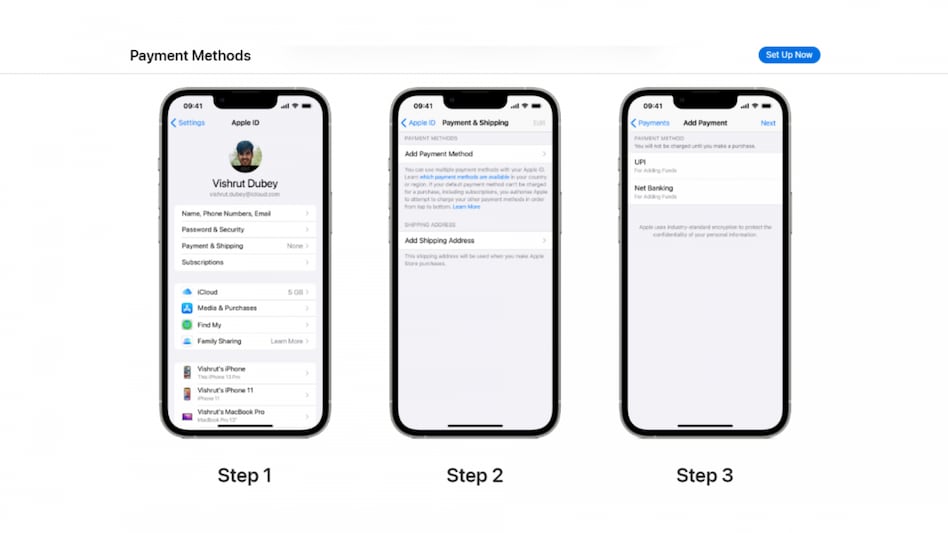 (Photo:Apple)
(Photo:Apple)
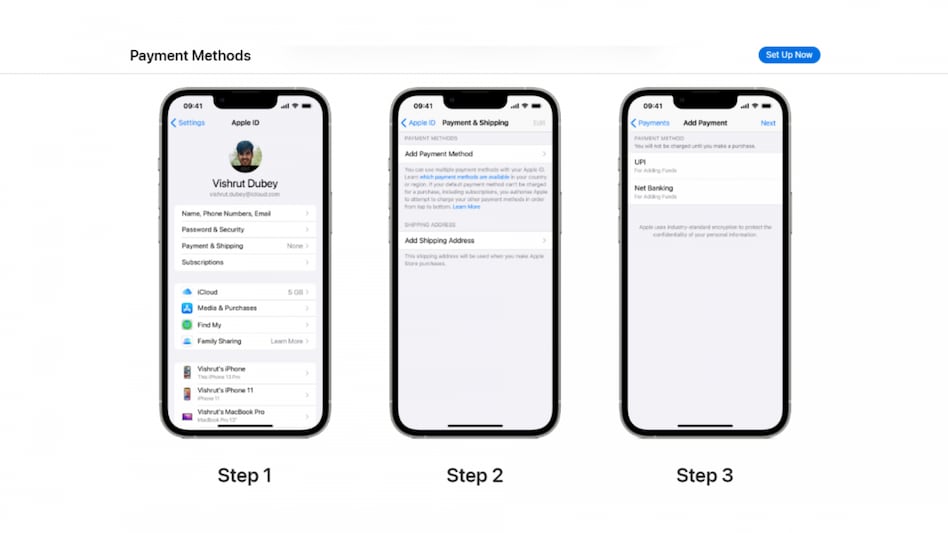 (Photo:Apple)
(Photo:Apple)As an Apple user in India, you might have already seen a payment issue popping up on your devices when it comes to in-app payments or subscription renewals. The company has been reminding all users to switch to UPI or net banking as payment options by June 1 because that is when it will have to stop accepting debit and credit card payments done with your Apple ID.
So, like most of us, if you were using your card to pay for apps you buy off the App Store, or buy things in-app like coins on Pokemon Go, or pay for recurring subscriptions like Apple One, Apple Music, or iCloud+, you will need to add a new payment method ASAP.
This issue is not really from Apple’s end, it’s because of the Reserve Bank of India’s new auto-debit rules that were rolled out last year and deal specifically with recurring payments. Apple posted about the change regarding payment methods on the support page on April 18 and gave all users time till June 1 to change their payment options.
What happens after June 1 if you don’t change your payment options?
Essentially, all your recurring subscriptions stop. You will need to go into Settings and renew them manually, like making a single individual purchase using net banking methods, UPI, or from the money in your Apple ID.
“In light of upcoming Reserve Bank of India regulations, starting June 1, credit and debit cards can no longer be used for purchases or subscriptions on the App Store or other Apple services. Apple will no longer store card information on file — protecting your payment method is our top priority,” Apple explained.
Your subscriptions will continue as long as you have a sufficient balance in your Apple ID. “If you are an Apple Music, TV+, iCloud+ or third-party subscriber and we cannot renew your subscription, your subscription will automatically expire,” the company added.
What do you need to do next?
For starters, head over to ‘Settings’, click on your profile on top, and then on ‘Payment & Shipping'. Here you will be able to see the payment methods listed right on top. By this point, your card (credit or debit) should be marked as ‘card type no longer supported’.
Below that you will see something called the Apple ID (we’ll explain this in a bit), and the option to ‘Add Payment Method’.
Start by removing your cards from this list. They aren’t going to work, so might as well. Then, click on ‘Add Payment Method’ and you’ll see two options - UPI or Net Banking. Now, importantly, the UPI payment feature can only be used to add funds to your Apple ID. If you want to make a direct payment, you will have to use net banking.
After this, you will need to add your UPI ID and/or your net banking details.
Your own Apple Wallet, of sorts
To make these payments easier for you, Apple has a wallet, of sorts, that you can use. Apple Pay does not work in India, this is not that, it is something else.
You can add funds to your Apple ID. Starting from Rs 2,000, you can add as much money as you want to your Apple ID, and all the payments you need to make through this will keep getting debited from this amount - including recurring subscriptions, in-app purchases, etc.
You could add these funds from your card, but post-June 1, you will have to add funds via UPI or net banking. This is you parking some money in your Apple ID so as the subscriptions you have can keep getting renewed without hassles and are not terminated.
If you run low on balance, you will see a notification that tells you that a payment has not been made, and that’s when you will need to top up on that balance.
You can also not use this Apple ID balance and just stick to net banking. But that would require you to manually renew every subscription every time it is about to expire. It’s not a lot of work, but it is cumbersome because we all tend to forget.
Also Read: Apple no longer accepting debit, credit cards for subscription, app purchases in India
Also Read: Apple is reminding users to switch to UPI payments, net-banking before June 1, here is why
For Unparalleled coverage of India's Businesses and Economy – Subscribe to Business Today Magazine