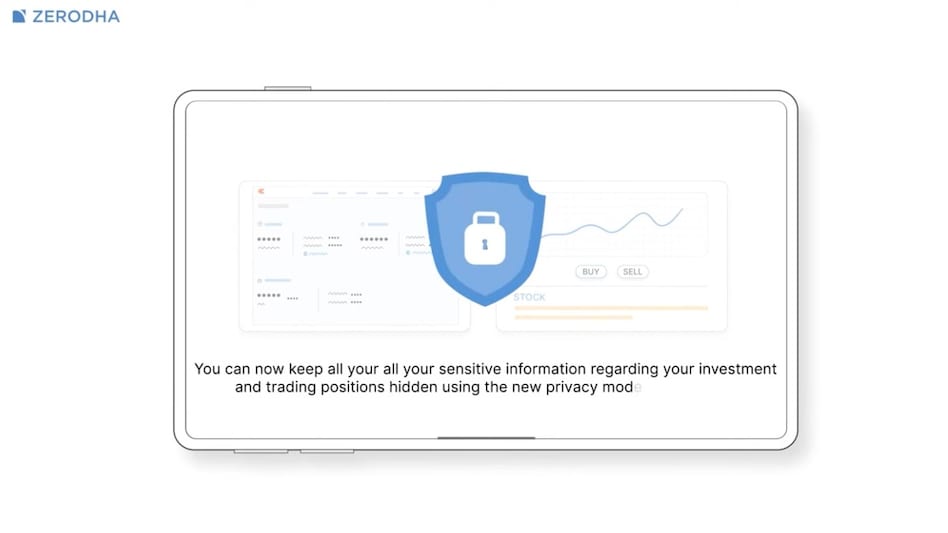 Zerodha Kite Privacy Mode
Zerodha Kite Privacy Mode
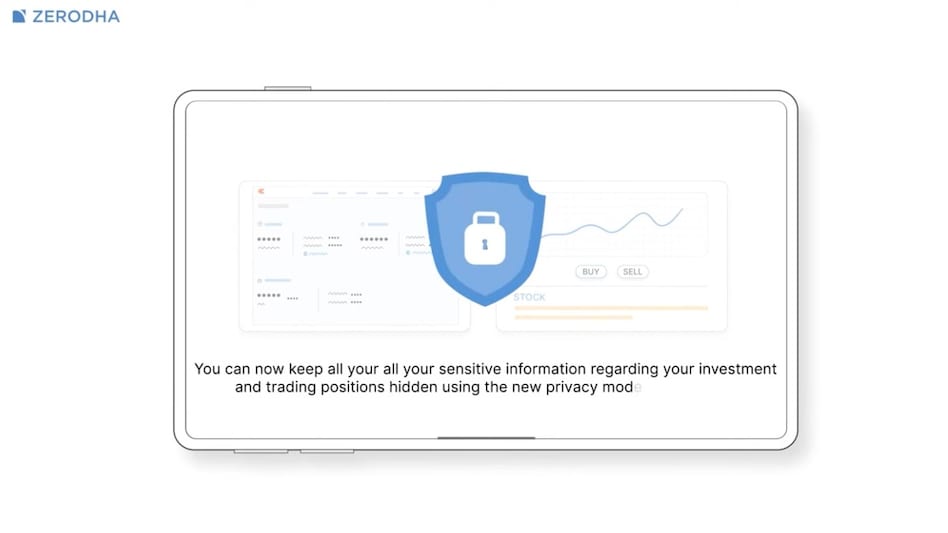 Zerodha Kite Privacy Mode
Zerodha Kite Privacy ModeZerodha has introduced a new feature called 'Privacy Mode' on its Kite platform. The company claims that this new feature is designed to help traders manage distractions and avoid overtrading. This feature allows users to hide real-time profit and loss (P&L) values, enabling them to focus on their trading strategy without getting influenced by day-to-day fluctuations in their accounts. Privacy Mode is also useful when sharing your screen with others, as it keeps financial information private.
How to enable Privacy Mode on Kite:
-Click on their user ID.
-Toggle the Privacy Mode button.
The company had earlier introduced the Kill Switch, which allows users to temporarily disable one or more trading segments, encouraging traders to take a break and avoid the risks associated with overtrading. The Kill Switch feature is included in the nudge initiative, which aims to prevent traders from experiencing burnout as a result of excessive trading. Once a segment is disabled, it can be re-enabled only after 12 hours.
How to disable a segment on Console
-Click on Account.
-Click on Segments.
-Click on the toggle button for the particular segment and then Continue.
Zerodha also launched the Virtual Contract Note on Kite, giving users a complete view of all the charges incurred during the day, helping them make informed trading decisions. The virtual contract note provides an approximation of brokerage, STT, stamp duty, exchange transaction charges, SEBI turnover charge, and GST for the day. It also provides order-wise charges, unlike a regular contract note.
To view the virtual contract note, follow these steps:
Kite app
-Tap on Orders.
-Tap on Executed.
-Tap on Contract note.
Kite Web
-Click on Orders.
-Click on Contract note.
For Unparalleled coverage of India's Businesses and Economy – Subscribe to Business Today Magazine