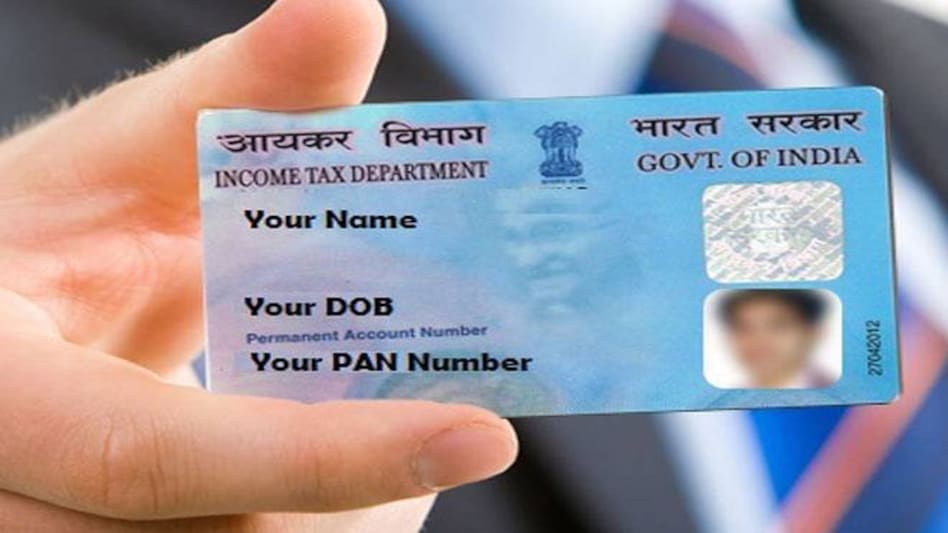 Linking PAN with Aadhaar is mandatory in order to file Income Tax returns for 2019-20.
Linking PAN with Aadhaar is mandatory in order to file Income Tax returns for 2019-20.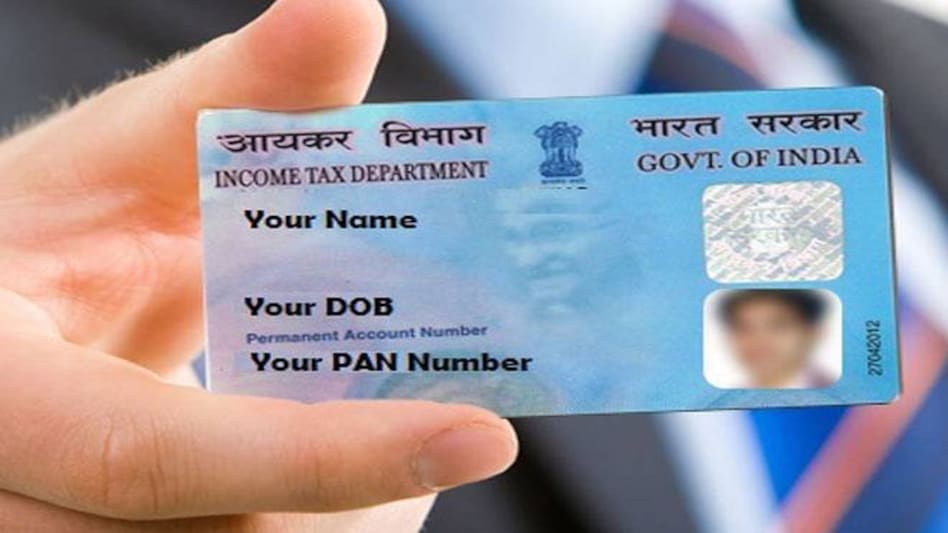 Linking PAN with Aadhaar is mandatory in order to file Income Tax returns for 2019-20.
Linking PAN with Aadhaar is mandatory in order to file Income Tax returns for 2019-20.Have you linked your PAN to Aadhar card? If not, you only have two days left to do so. You can get your PAN linked to your Aadhar number on or before March 31, 2019. As per the Income Tax Department, PAN-Aadhaar linking is mandatory in order to file Income Tax returns for the assessment year 2019-20.
If not linked with Aadhaar by March 31, there is a chance that the PAN, or Permanent Account Number, will be deactivated. However, experts are divided on this issue. So far, there is no clarity on what will exactly happen to a taxpayer's PAN card if he or she fails to link it with Aadhaar before the deadline.
ALSO READ: Planning to file income tax return? Don't forget to get your PAN linked to Aadhaar
The I-T department has extended the deadline for PAN-Aadhaar linking several times. The previous deadline to link PAN and Aadhaar was June 30, 2018, but it was later extended until March 31, 2019. The Supreme Court has also upheld the validity of Section 139AA, making Aadhaar-PAN link necessary for filing I-T returns.
The I-T Department had posted a reminder tweet about the deadline on March 20.
Link your AADHAAR with PAN today to enjoy seamless Income Tax services online. pic.twitter.com/URKcJDidC7
Income Tax India (@IncomeTaxIndia) March 20, 2019
How to link Aadhaar with PAN online
ALSO READ: CBDT directs I-T Dept to probe 3 lakh de-registered firms for money laundering
How to link Aadhaar with PAN via SMS